Tout d'abord, un mot sur l'architecture de la solution:
Il y a "NUC Sol" qui est connecté par Ethernet à un module WIFI realtek - c'est lui qui créé le réseau local.
Il y a un "NUC air" qui est connecté via USB à un module WIFI realtek - et il est configuré pour se connecté au réseau local. Ce même NUC est équipé de la carte wifi INTEL
Les deux NUCs fonctionne avec ARCH et c'est une personne spécialisée en réseau qui c'était occupé des configurations des WIFI. De plus les adresses IP sont imposées.
voici une image de la configuration:
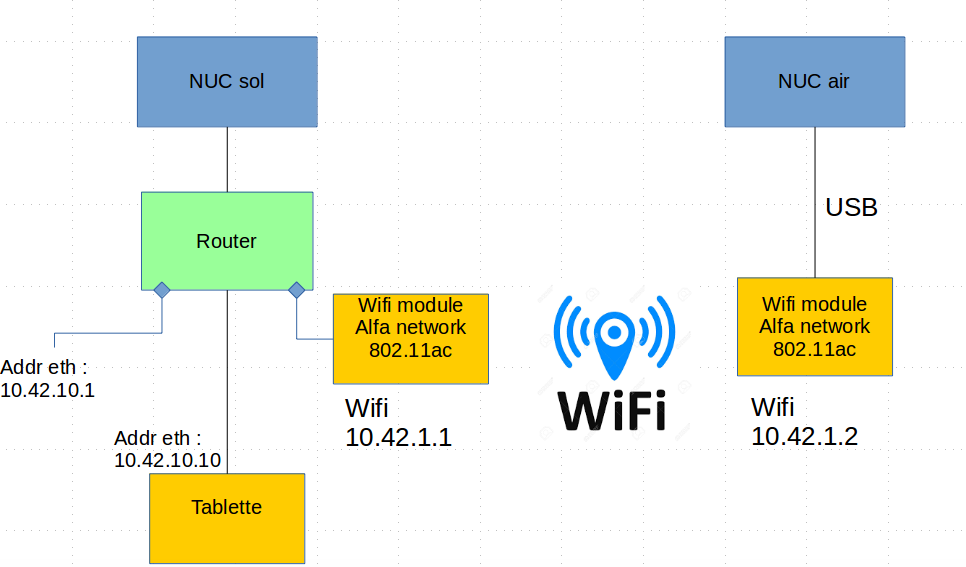
Pour des raisons techniques, nous changeons d'OS et nous passons sur UBUNTU et je dois gérer également cet aspect... et je ne suis pas vraiment à l'aise.
C'est pour cela que je pose ce message.
La configuration sur ARCH pour le "NUC air" est la suivante:
Pour reconnaitre l'équipement, il y a des règles udev qui sont dans le répertoire /etc/udev/rules.d
bird@bird rules.d]$ more 88-rtl8812au.rules
SUBSYSTEM=="net", ACTION=="add", DRIVERS=="rtl8812au", NAME="alfa"
SUBSYSTEM=="net", DRIVERS=="rtl8812au", RUN+="/sbin/ip link set %k txqueuelen 20"
(d'ailleurs si quelqu'un peut m'expliquer la signification de : RUN+="/sbin/ip link set %k txqueuelen 20"
et également:
bird@bird rules.d]$ more 10-network.rules
SUBSYSTEM=="net", DRIVERS=="iwlwifi", RUN+="/sbin/ip link set %k txqueuelen 20"
Ensuite il faut lancer le service qui utilise wpa_supplicant. Pour cela on a créé plusieurs règles dans /etc/systemd/network
bird@bird network]$ more 10-bird_air.network
[Match]
Name=alfa
[Network]
Address=10.42.1.2/24
Gateway=10.42.1.1
bird@bird network]$ more 25-wired.network
[Match]
Name=eth0
[Network]
Address=192.168.0.2
#Gateway=10.42.10.254 # Removed because we don't want traffic to fallback to here when no Wifi
#DNS=9.9.9.9
et dans /etc/systemd/system, c'est là que c'est un peu compliqué:
bird@bird system]$ more wpa_supplicant\@.service
[Unit]
Description=WPA supplicant daemon (interface-specific version)
After=sys-subsystem-net-devices-alfa.device sys-subsystem-net-devices-%i.device
Requires=sys-subsystem-net-devices-%i.device
Before=network.target
Wants=network.target
# NetworkManager users will probably want the dbus version instead.
[Service]
Type=simple
ExecStart=/sbin/wpa_supplicant -c/etc/wpa_supplicant/wpa_supplicant-%I.conf -i%I
Restart=always
RestartSec=1
[Install]
Alias=multi-user.target.wants/wpa_supplicant@%i.service
bird@bird system]$ more multi-user.target.wants/wpa_supplicant\@alfa.service
[Unit]
Description=WPA supplicant daemon (interface-specific version)
After=sys-subsystem-net-devices-alfa.device sys-subsystem-net-devices-%i.device
Requires=sys-subsystem-net-devices-%i.device
Before=network.target
Wants=network.target
# NetworkManager users will probably want the dbus version instead.
[Service]
Type=simple
ExecStart=/sbin/wpa_supplicant -c/etc/wpa_supplicant/wpa_supplicant-%I.conf -i%I
Restart=always
RestartSec=1
[Install]
Alias=multi-user.target.wants/wpa_supplicant@%i.service
et le fichier de conf wap_supplicant:
bird@bird system]$ more /etc/wpa_supplicant/wpa_supplicant-alfa.conf
ctrl_interface=/run/wpa_supplicant
update_config=1
passive_scan=0 # Normal, active scan
autoscan=periodic:10
filter_ssids=1
bgscan="" # Do NOT scan in background when connected
network={
ssid="xxxx"
psk="xxxx"
ht_mcs="0xFF 00 00 00 00 00 00 00 00 00 "
}
Maintenant, j'ai répliqué la même config sur un NUC avec Ubuntu 16.04 , j'ai commencé par installer le driver
git clone https://github.com/gnab/rtl8812au.git
cd ~/rtl8812au
make
sudo make install
sudo modprobe 8812au
jusqu'à là tout va bien. Ensuite quand je branche le module wifi en USB, je vois que la lumière bleue clignote quelque fois puis elle s'arrête...
Voici les informations que j'ai pu collecter, en suivant vos indications:
emeric@emeric-desktop:~$ lsmod
Module Size Used by
ccm 20480 6
rfcomm 77824 2
8812au 884736 0
bnep 20480 2
binfmt_misc 20480 1
nls_iso8859_1 16384 1
arc4 16384 2
intel_rapl 20480 0
x86_pkg_temp_thermal 16384 0
intel_powerclamp 16384 0
coretemp 16384 0
kvm_intel 204800 0
kvm 593920 1 kvm_intel
snd_hda_codec_hdmi 49152 1
irqbypass 16384 1 kvm
btusb 45056 0
btrtl 16384 1 btusb
crct10dif_pclmul 16384 0
btbcm 16384 1 btusb
btintel 16384 1 btusb
crc32_pclmul 16384 0
bluetooth 548864 31 btrtl,btintel,bnep,btbcm,rfcomm,btusb
ghash_clmulni_intel 16384 0
ecdh_generic 24576 1 bluetooth
iwlmvm 385024 0
pcbc 16384 0
mac80211 782336 1 iwlmvm
aesni_intel 188416 4
snd_soc_rt5640 118784 0
snd_soc_ssm4567 16384 0
aes_x86_64 20480 1 aesni_intel
crypto_simd 16384 1 aesni_intel
glue_helper 16384 1 aesni_intel
cryptd 24576 3 crypto_simd,ghash_clmulni_intel,aesni_intel
snd_soc_rl6231 16384 1 snd_soc_rt5640
iwlwifi 249856 1 iwlmvm
snd_hda_codec_realtek 98304 1
snd_hda_codec_generic 73728 1 snd_hda_codec_realtek
intel_cstate 20480 0
intel_rapl_perf 16384 0
snd_soc_core 229376 2 snd_soc_ssm4567,snd_soc_rt5640
snd_hda_intel 40960 7
snd_hda_codec 126976 4 snd_hda_intel,snd_hda_codec_hdmi,snd_hda_codec_generic,snd_hda_codec_realtek
cfg80211 614400 4 iwlmvm,8812au,iwlwifi,mac80211
input_leds 16384 0
ir_rc6_decoder 16384 0
joydev 20480 0
lpc_ich 24576 0
snd_compress 20480 1 snd_soc_core
ac97_bus 16384 1 snd_soc_core
snd_pcm_dmaengine 16384 1 snd_soc_core
snd_hda_core 81920 5 snd_hda_intel,snd_hda_codec,snd_hda_codec_hdmi,snd_hda_codec_generic,snd_hda_codec_realtek
snd_hwdep 20480 1 snd_hda_codec
shpchp 36864 0
mei_me 40960 0
mei 102400 1 mei_me
snd_pcm 98304 8 snd_hda_intel,snd_hda_codec,snd_pcm_dmaengine,snd_hda_core,snd_soc_rt5640,snd_hda_codec_hdmi,snd_soc_core
rc_rc6_mce 16384 0
snd_seq_midi 16384 0
ir_lirc_codec 16384 0
snd_seq_midi_event 16384 1 snd_seq_midi
lirc_dev 20480 1 ir_lirc_codec
snd_rawmidi 32768 1 snd_seq_midi
nuvoton_cir 24576 0
rc_core 36864 6 ir_rc6_decoder,rc_rc6_mce,ir_lirc_codec,lirc_dev,nuvoton_cir
snd_seq 65536 2 snd_seq_midi_event,snd_seq_midi
snd_seq_device 16384 3 snd_seq,snd_rawmidi,snd_seq_midi
snd_timer 32768 2 snd_seq,snd_pcm
elan_i2c 36864 0
snd 81920 26 snd_compress,snd_hda_intel,snd_hwdep,snd_seq,snd_hda_codec,snd_timer,snd_rawmidi,snd_hda_codec_hdmi,snd_hda_codec_generic,snd_seq_device,snd_hda_codec_realtek,snd_soc_core,snd_pcm
soundcore 16384 1 snd
dw_dmac 16384 0
dw_dmac_core 24576 1 dw_dmac
snd_soc_sst_acpi 16384 0
snd_soc_sst_match 16384 1 snd_soc_sst_acpi
8250_dw 16384 0
spi_pxa2xx_platform 24576 0
acpi_pad 180224 0
acpi_als 16384 0
kfifo_buf 16384 1 acpi_als
mac_hid 16384 0
industrialio 69632 2 acpi_als,kfifo_buf
parport_pc 32768 0
ppdev 20480 0
lp 20480 0
parport 49152 3 lp,parport_pc,ppdev
autofs4 40960 2
hid_generic 16384 0
usbhid 49152 0
i915 1830912 66
i2c_algo_bit 16384 1 i915
drm_kms_helper 167936 1 i915
syscopyarea 16384 1 drm_kms_helper
sysfillrect 16384 1 drm_kms_helper
sysimgblt 16384 1 drm_kms_helper
fb_sys_fops 16384 1 drm_kms_helper
e1000e 249856 0
ahci 36864 3
drm 360448 6 i915,drm_kms_helper
libahci 32768 1 ahci
ptp 20480 1 e1000e
pps_core 20480 1 ptp
sdhci_acpi 16384 0
video 40960 1 i915
sdhci 45056 1 sdhci_acpi
i2c_hid 20480 0
hid 118784 3 i2c_hid,hid_generic,usbhid
le driver à l'air correctement installé.
plus bizarre iwconfig, fait apparaitre deux fois le module realtek:
emeric@emeric-desktop:~$ iwconfig
wlp2s0 IEEE 802.11 ESSID:"STARBURST_3"
Mode:Managed Frequency:5.26 GHz Access Point: 70:B3:17:00:0D:2F
Bit Rate=702 Mb/s Tx-Power=22 dBm
Retry short limit:7 RTS thr:off Fragment thr:off
Power Management:on
Link Quality=54/70 Signal level=-56 dBm
Rx invalid nwid:0 Rx invalid crypt:0 Rx invalid frag:0
Tx excessive retries:3 Invalid misc:48 Missed beacon:0
enp0s25 no wireless extensions.
rename9 unassociated Nickname:"<WIFI@REALTEK>"
Mode:Auto Frequency=2.412 GHz Access Point: Not-Associated
Sensitivity:0/0
Retry:off RTS thr:off Fragment thr:off
Power Management:off
Link Quality:0 Signal level:0 Noise level:0
Rx invalid nwid:0 Rx invalid crypt:0 Rx invalid frag:0
Tx excessive retries:0 Invalid misc:0 Missed beacon:0
lo no wireless extensions.
alfa unassociated Nickname:"<WIFI@REALTEK>"
Mode:Managed Frequency=2.437 GHz Access Point: Not-Associated
Sensitivity:0/0
Retry:off RTS thr:off Fragment thr:off
Power Management:off
Link Quality:0 Signal level:0 Noise level:0
Rx invalid nwid:0 Rx invalid crypt:0 Rx invalid frag:0
emeric@emeric-desktop:~$ sudo lshw -C network
[sudo] password for emeric:
*-network
description: Ethernet interface
product: Ethernet Connection (3) I218-V
vendor: Intel Corporation
physical id: 19
bus info: pci@0000:00:19.0
logical name: enp0s25
version: 03
serial: 94:c6:91:13:20:4b
capacity: 1Gbit/s
width: 32 bits
clock: 33MHz
capabilities: pm msi bus_master cap_list ethernet physical tp 10bt 10bt-fd 100bt 100bt-fd 1000bt-fd autonegotiation
configuration: autonegotiation=on broadcast=yes driver=e1000e driverversion=3.2.6-k firmware=0.2-4 latency=0 link=no multicast=yes port=twisted pair
resources: irq:44 memory:aa100000-aa11ffff memory:aa13b000-aa13bfff ioport:3080(size=32)
*-network
description: Wireless interface
product: Wireless 7265
vendor: Intel Corporation
physical id: 0
bus info: pci@0000:02:00.0
logical name: wlp2s0
version: 59
serial: 88:b1:11:6f:36:69
width: 64 bits
clock: 33MHz
capabilities: pm msi pciexpress bus_master cap_list ethernet physical wireless
configuration: broadcast=yes driver=iwlwifi driverversion=4.13.0-41-generic firmware=29.1044073957.0 ip=192.168.1.116 latency=0 link=yes multicast=yes wireless=IEEE 802.11
resources: irq:48 memory:aa000000-aa001fff
*-network:0
description: Wireless interface
physical id: 1
bus info: usb@2:3
logical name: rename9
serial: 02:c0:ca:a8:ef:c6
capabilities: ethernet physical wireless
configuration: broadcast=yes driver=rtl8812au multicast=yes wireless=unassociated
*-network:1
description: Wireless interface
physical id: 2
bus info: usb@2:3
logical name: alfa
serial: 00:c0:ca:a8:ef:c6
capabilities: ethernet physical wireless
configuration: broadcast=yes driver=rtl8812au multicast=yes wireless=unassociated
emeric@emeric-desktop:~$ lsusb
Bus 001 Device 002: ID 8087:8001 Intel Corp.
Bus 001 Device 001: ID 1d6b:0002 Linux Foundation 2.0 root hub
Bus 003 Device 001: ID 1d6b:0003 Linux Foundation 3.0 root hub
Bus 002 Device 004: ID 8087:0a2a Intel Corp.
Bus 002 Device 006: ID 0bda:8812 Realtek Semiconductor Corp. RTL8812AU 802.11a/b/g/n/ac WLAN Adapter
Bus 002 Device 002: ID 046d:c534 Logitech, Inc. Unifying Receiver
Bus 002 Device 001: ID 1d6b:0002 Linux Foundation 2.0 root hub
emeric@emeric-desktop:~$ uname -r -m
4.13.0-41-generic x86_64
La question que je me pose concerne wpa_supplicant, qui semble ne pas bien fonctionner avec NetworkManager, du coup y a t-il d'autres options possibles?
Merci pour votre aide